Easy monitoring of power consumption
Each Zaptec Pro charging station measures the energy delivered through a built-in energy meter. As system administrator, you can generate consumption reports for each charging station or every individual EV user in order to share costs fairly.
Pricing and invoicing can be adapted to specific customer needs. For example, you can invoice a combination of price per kWh and instalment payment for the shared infrastructure.

Payment solutions
Get consumer reports per user or charging station in our Zaptec Portal portal or use one of our partners’ automatic payment solutions.
*Payment services varies from country to country. Ask your local Zaptec partner for advice
Monitor the system’s power usage with Zaptec Portal
Every time a resident or user charges an EV, it is registered in our cloud service, Zaptec Portal. This lets you monitor both power usage and costs for EV charging.
Even if users share the charging station with others, you can still view the charge history for every individual user. To access individual charging history, you establish authentication with an RFID card or use the Zaptec app. This also enables you to allow access to specific users. To be allowed access, you must be a registered user for that particular installation. The system administrator takes care of registration.
Reports for every charging station are always possible, so if the charging station is not shared, identification is not required.
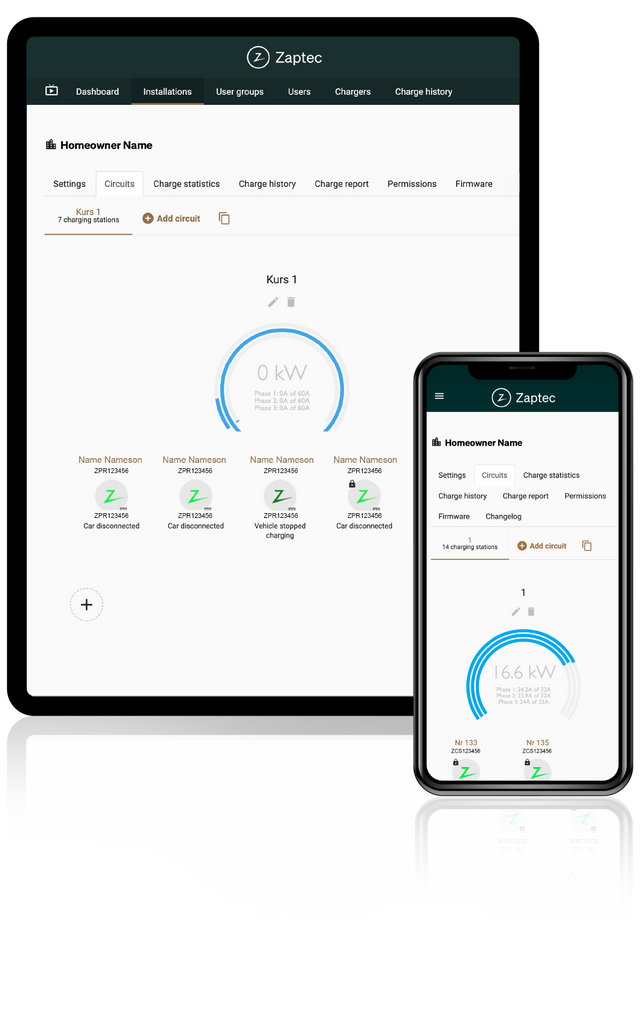
How to establish authentication with RFID tags
Several users may share a single charging station. User authentication can be configured using RFID tags, a charge card or the Zaptec App. You can then limit access to selected users and view the individual charging reports and power usage.
Zaptec Pro supports the most common access cards. It also supports the most common access cards with a Mifare Classic (type a) standard.